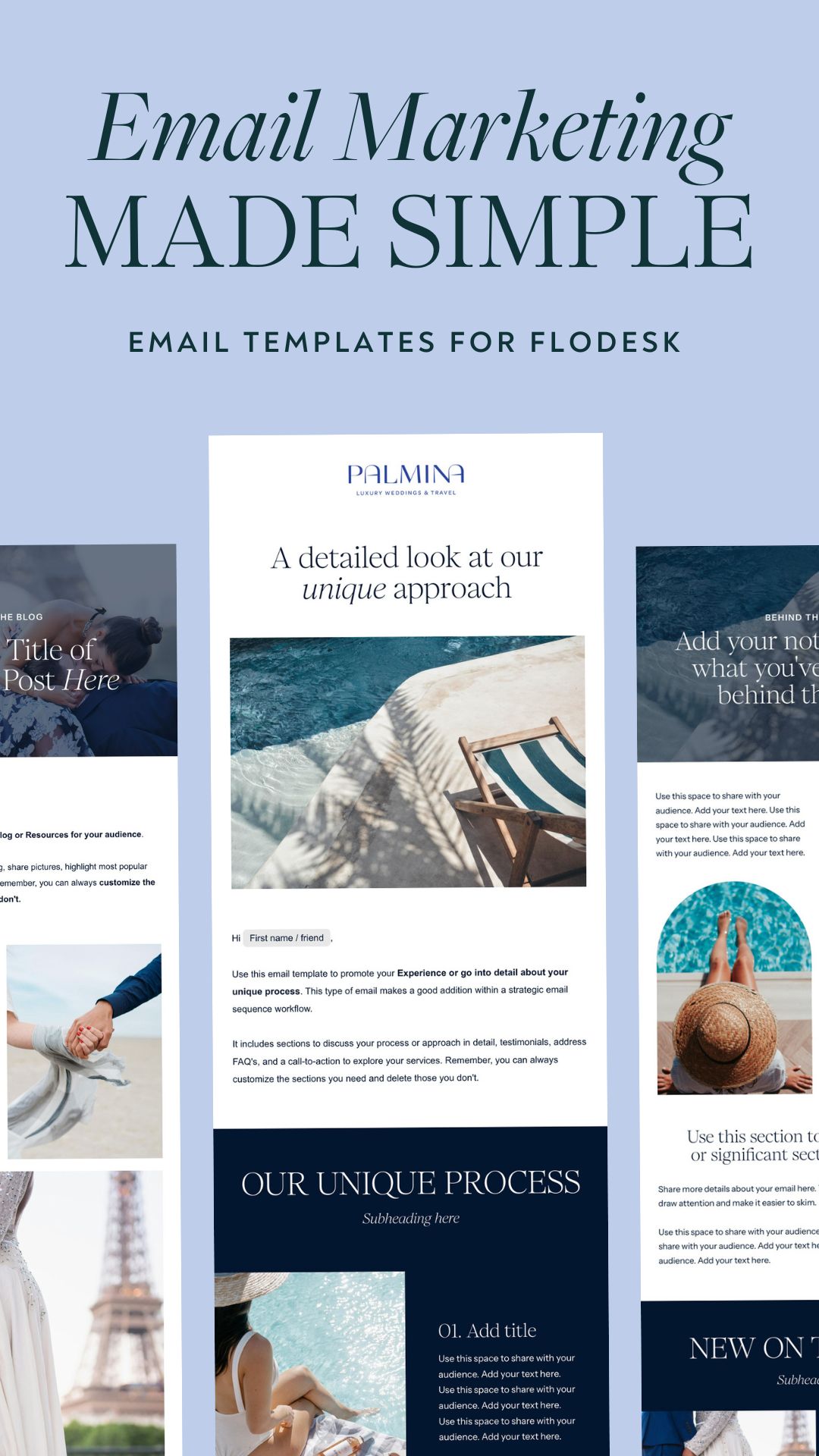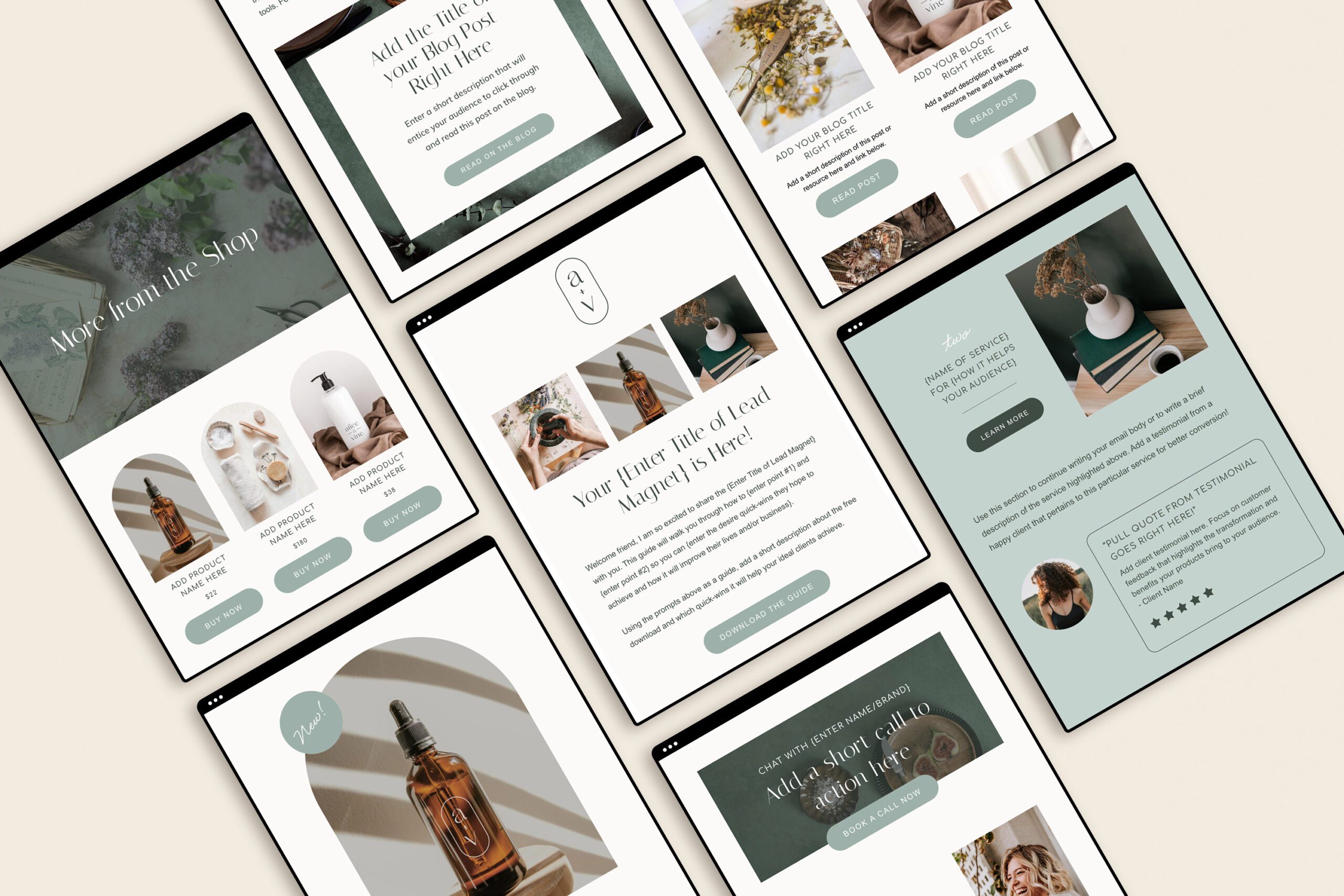Start growing and nurturing your email list on auto-pilot with beautiful Flodesk email templates.
Here at The Creative Accent, we’re just coming off a fabulous summer spent mostly outdoors in the Virginia mountains. To say that social media and blog posts have been sparse is an understatement (Over a 3 month span, I legit wrote two blogs and only shared 5 posts on Instagram).
Not exactly a robust marketing effort on my part, oops.
Nevertheless, business has continued to grow. Thanks first and foremost to the Lord, who always provides, and secondly to the Flodesk email marketing funnel that’s been in place for the past year. A few business highlights from this summer:
- landed my BIGGEST project to date (and the lead originally came from my email list)
- had at least two purchases from my Template Shop that came directly from an email funnel
- grew my email list by 200+ subscribers on auto-pilot
- saw a steady stream of new leads coming in
While this may not sound all that spectacular or impressive compared to others touting 6-figure launches and gaining 100k subscribers overnight, I consider this an absolute win. Slow, steady, sustainable growth that keeps the business moving forward without feeling the need to be glued to social media all day.
Why Flodesk is my go-to email marketing platform
Early on, I was drawn to Flodesk’s clean, sophisticated style. The intuitive, drag-and-drop builder made it so easy to create beautiful emails. With a fixed price for unlimited subscribers, I had clarity about how I could grow my email list without worrying about additional fees.
Another reason I love using Flodesk? They are always listening to user feedback and looking to improve.
In the past year, they have made some major improvements, including:
- Link Actions – Create highly targeted workflows based on how users are interacting with your emails
- Video Forms – Now you can embed video into your pop-ups and landing pages
- Design & Share Email Templates – my personal favorite as a designer!
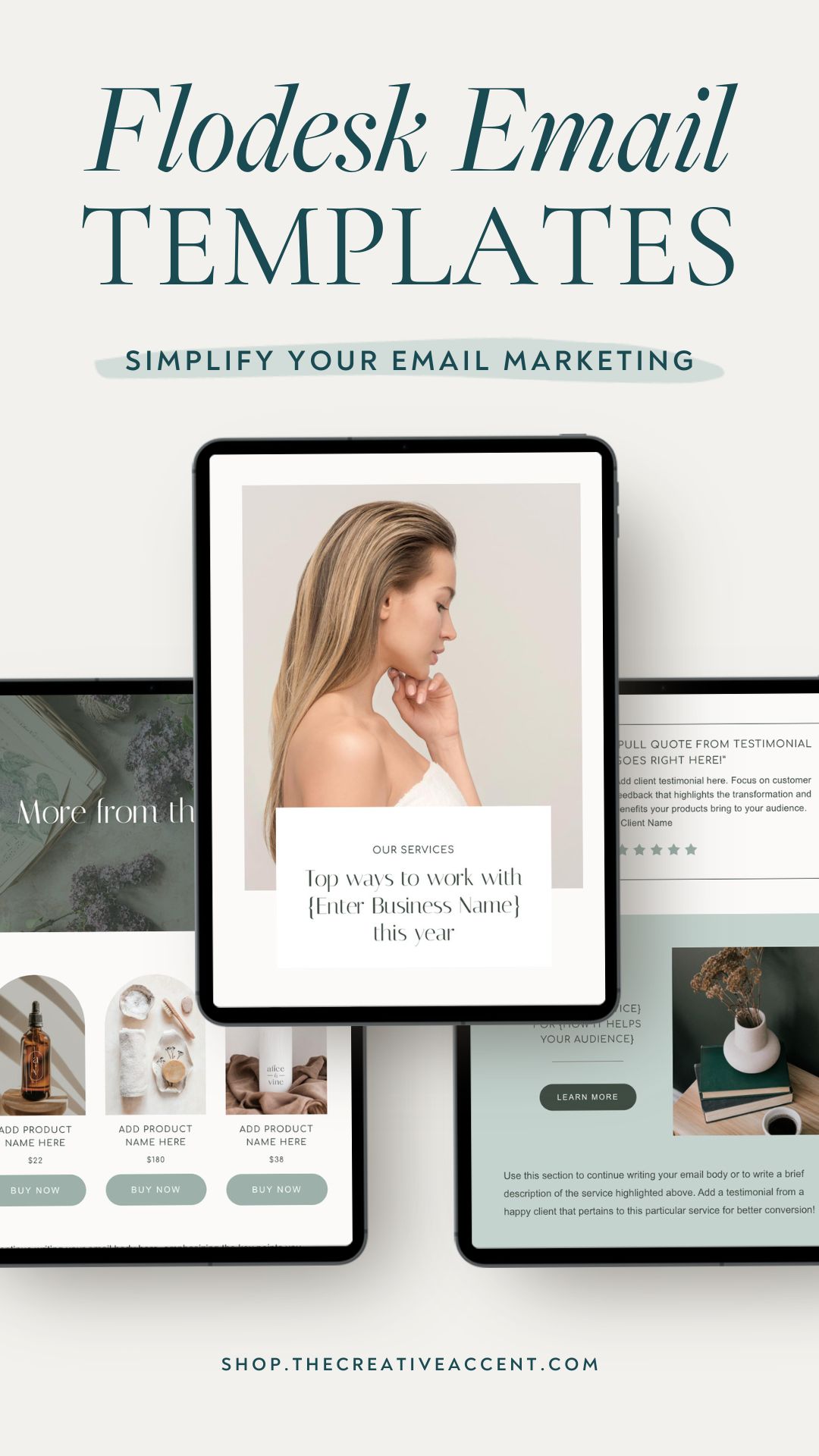
Flodesk email templates just got even more stunning!
The ability to create and share Flodesk email templates has all the designers drooling. That means more gorgeous options for small business owners to expand their reach and grow their audience. Pre-designed Flodesk email templates take the pressure off. Now you don’t have to know all the ins and outs of designing your own emails from scratch. You can simply add them to your account and start customizing!
How to customize a Flodesk email template
Step One: Add the template to your account
Once you’ve purchased a collection of Flodesk templates that you love, you’ll want to add those templates to your account. If you already have a Flodesk account, simply open up the instruction guide (this should be included with purchase) and click the links. This will open up a browser tab similar to the image below. Click “Start designing now” to add this template to your Flodesk account.
If you aren’t using Flodesk yet, you’ll see a prompt to sign up and start your free 30 day trial. Sign up using my affiliate link to get 25% off your first year!
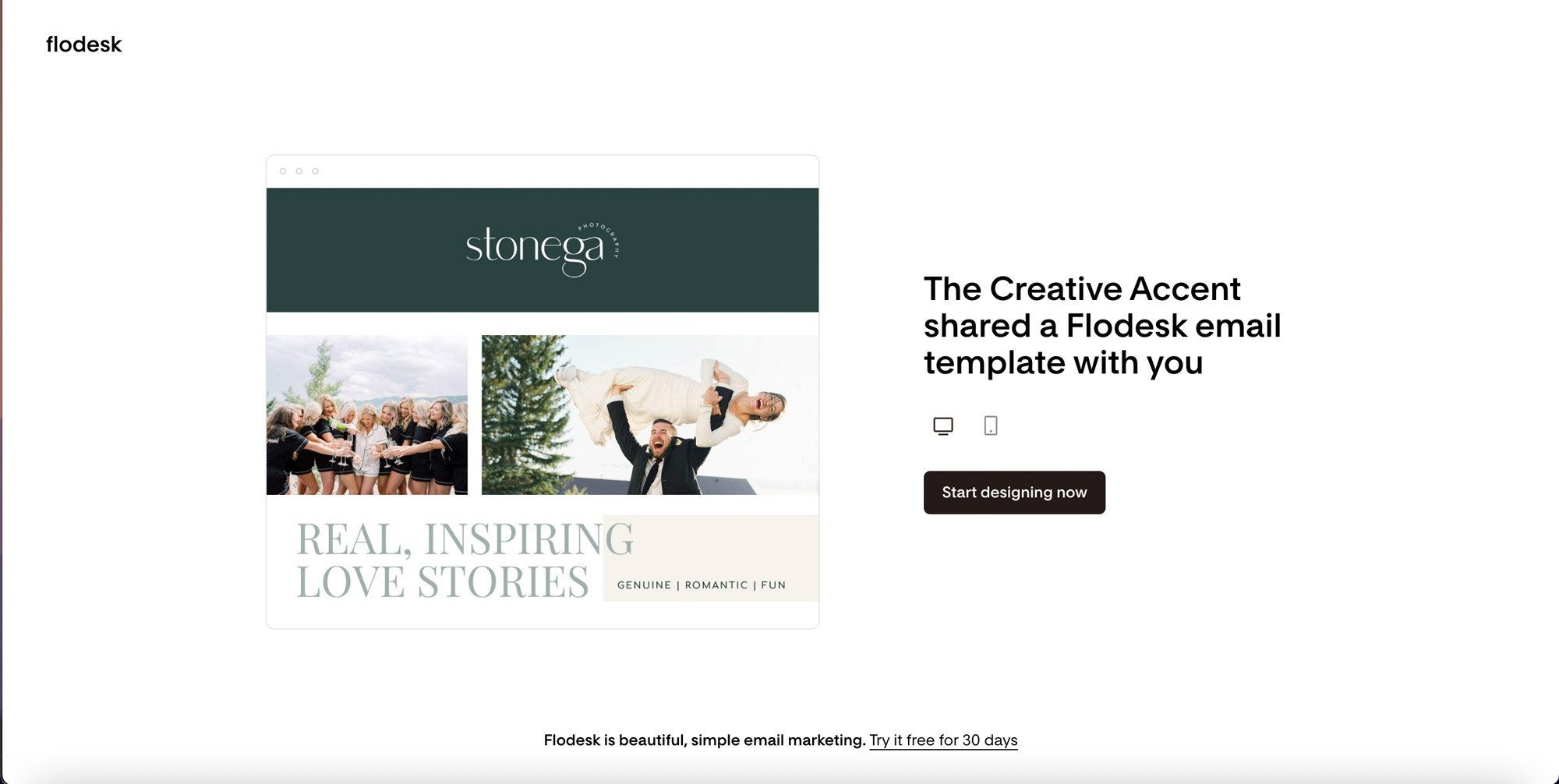
Step Two: Set up the brand styling in your Flodesk account
If you’re already using Flodesk, you’ve probably already done this. First things first. Set up the brand styling for your account. To do so, click on your account icon (top right) and choose “Branding”. Here you can add your logo, set brand colors, and manage custom fonts. This will save you time as you start customizing your emails.
Step Three: Start customizing your Flodesk email templates!
Go back to the main dashboard (just click on the Flodesk logo top left). Under the “Emails” tab you’ll see all the emails in your account. Choose a template to start customizing. If you purchased a collection of email templates like the ones in my Template Shop, you’ll have a variety of different templates to choose from. Select the one that best fits your needs (General Newsletter, Lead Magnet Delivery, etc.).
Click on the template and choose “Edit”. This will bring you to the builder where you can customize the design to fit your brand and write out your message.
Click on any canvas within the design and you’ll see a tool bar appear on the right. This is where you can change colors, swap out images, add links to buttons, and make other adjustments to the layout. See this video for an in-depth tutorial on how to edit the design inside the Flodesk builder.
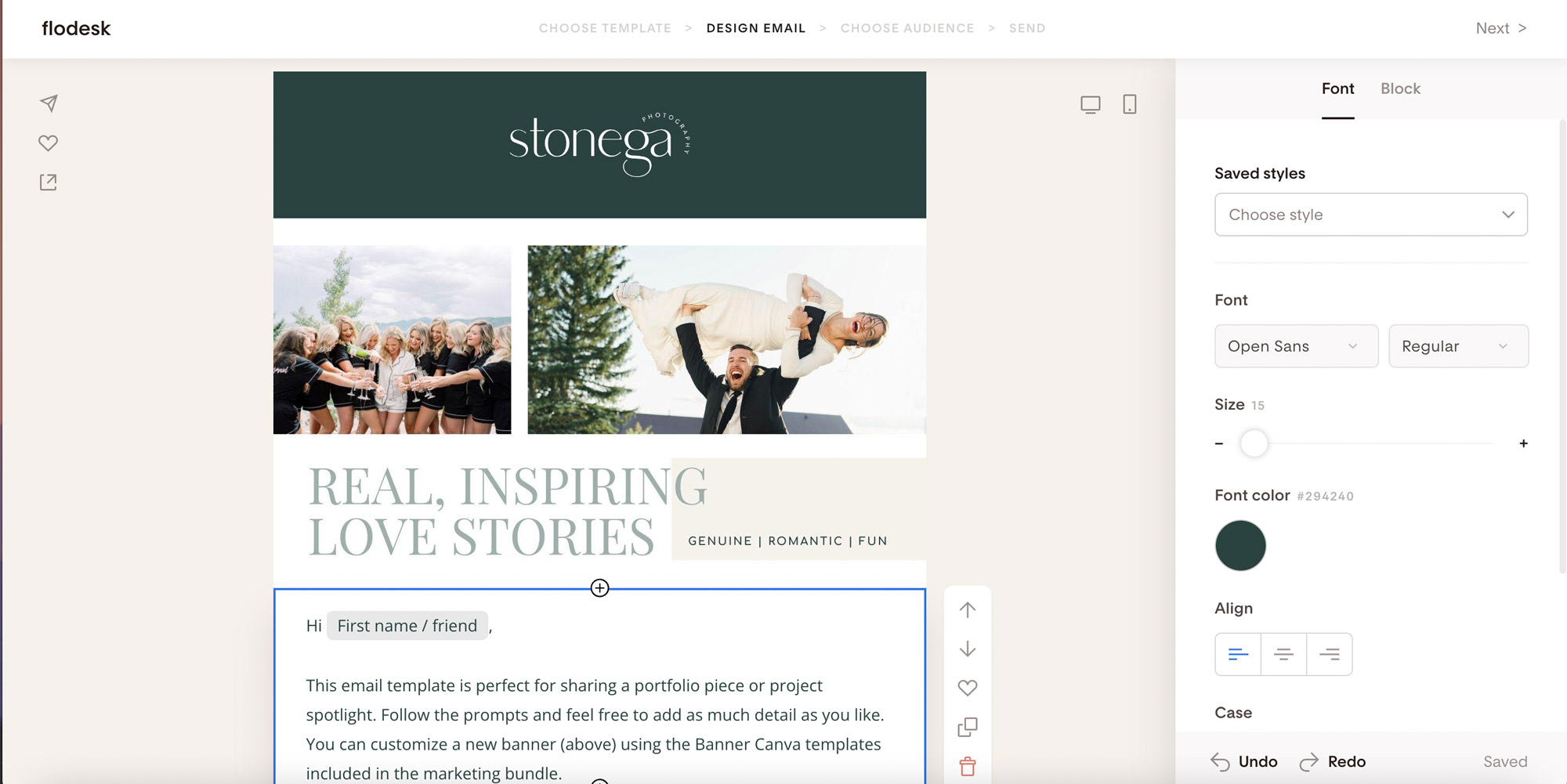
Step Four: Get your emails ready to send
Once the design is ready, it’s time to get your email ready to send. Before doing so, I recommend sending yourself a test email. You can do this by clicking on the small arrow (top left). A test email allows you to see how the design looks in your inbox and test any links throughout.
After testing the email, click on “Next” in the top right. This will take you through a series of steps to add a subject line and select your audience. You can then choose whether to publish and send right away, or schedule for a later date.
Note: If you don’t have segments set up already, you can do this from the main dashboard under the tab “Audience – Segments – Add New Segment”. Segments should correspond to a specific form that you have set up on your website or landing page. See this tutorial for more specifics on how that’s set up.
Step Five: Add email template designs to your workflows
Using email templates can certainly save you time with one-off emails, but the real magic is in the WORKFLOWS. An email workflow is simply a series of emails used to build connection with your audience over a short period of time. Essentially, it is a funnel to turn cold leads into warm leads as you provide value through your email sequence. A common workflow is the email sequence following a lead magnet sign-up, which may look something like this:
- Lead magnet delivery
- Introduce your brand
- A case study with testimonials
- Give more free value and/or resources
- A call-to-action to book a call (or whatever the next step in the funnel might be)
Once you customize an email design for your brand, save that design as a favorite by clicking the heart on the left inside the builder. This will enable you to choose that template to use within a workflow.
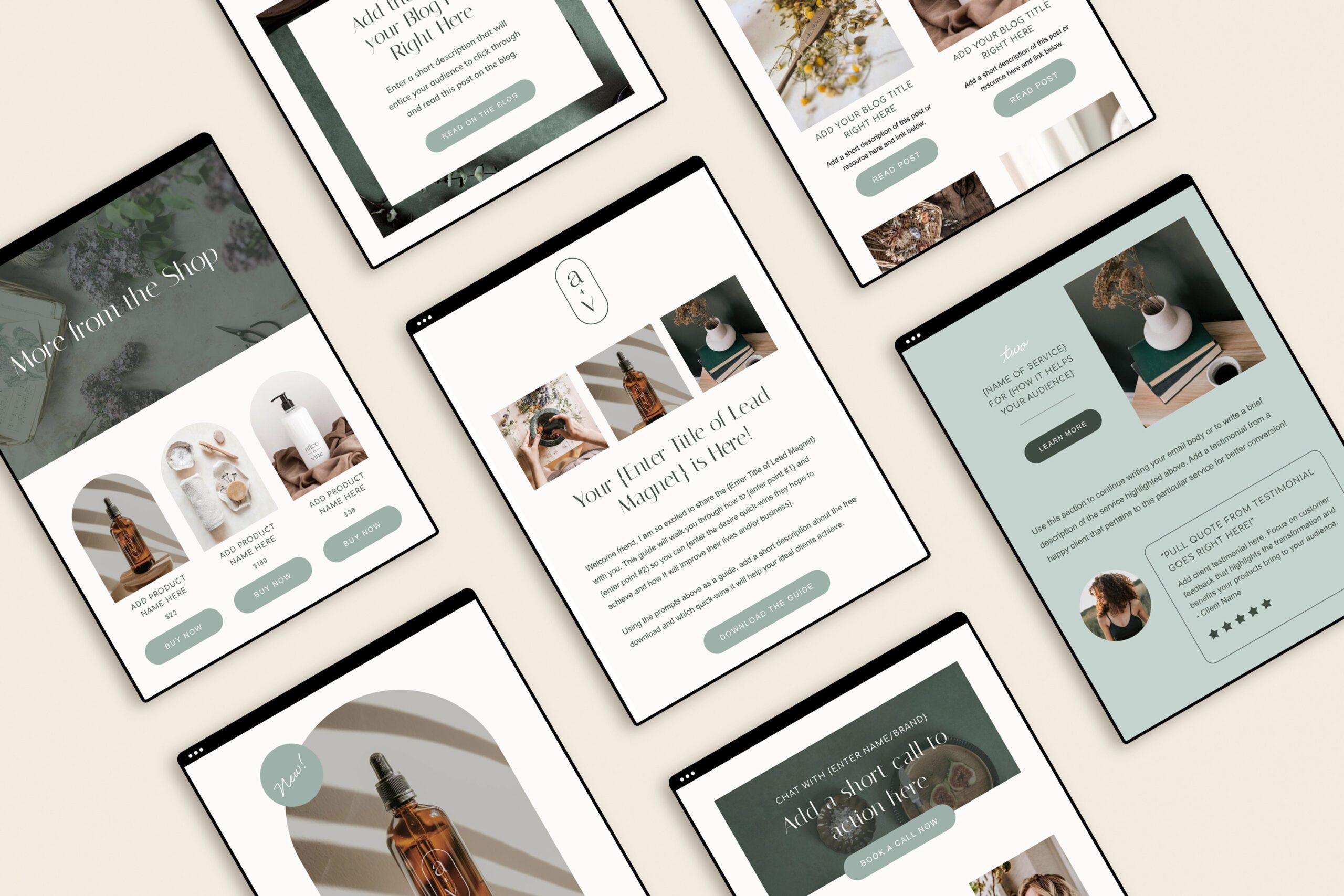
Grow your business with stunning Flodesk email templates
Flodesk has already been a cherished email marketing tool among small business owners for several years. Now with pre-designed email templates, you can save even more time and hassle while prioritizing your email marketing funnels.
New marketing bundles that include Flodesk email templates are frequently being added to the Template Shop. Sign up for the VIP waitlist to be the first to know when new template bundles go live!
Remember, email marketing is about playing the long game. It’s about nurturing your audience and the steady growth that builds a sustainable business. The sooner you get this in place, the less you’ll have to worry about cold outreach and what to post next. Happy emailing!